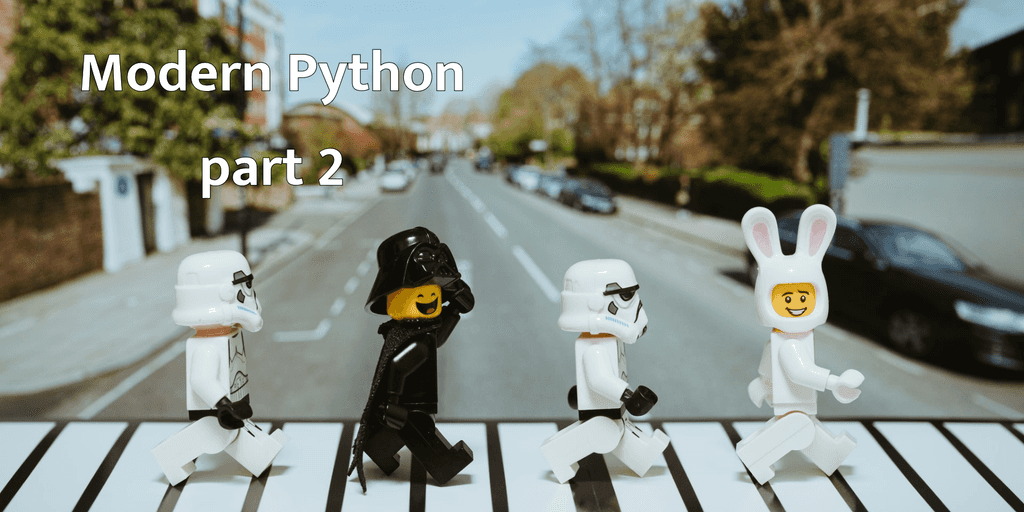
Modern Python part 2: write unit tests & enforce Git commit conventions
By Faouzi BRAZA
Jun 24, 2021
- Categories
- DevOps & SRE
- Tags
- Git
- pandas
- Python
- Unit tests [more][less]
Never miss our publications about Open Source, big data and distributed systems, low frequency of one email every two months.
Good software engineering practices always bring a lot of long-term benefits. For example, writing unit tests permits you to maintain large codebases and ensures that a specific piece of your code behaves as expected. Writing consistent Git commits also enhance the collaboration between the project stakeholders. Well-crafted Git commit messages open the door to automatic versioning and generated change log files. Consequently, a lot of attempts are currently ongoing and applied to normalize the messages written in our Git commits.
In the first part of this serie, we setup, our project by installing different Python versions with pyenv, setting a local version of Python with pyenv, encapsulating it into a virtual environment with poetry. Here we show more precisely how to unit test your Python application and how to enforce and validate your Git commit messages. The source code associated with this article is published on GitHub.
This article is the second one from a series of three in which we share our best practices.
- Part 1: project initialization with pyenv and poetry
- Part 2: unit testing and commit enforcement
- Part 3: CI pipeline with GitHub Actions and publication on PiPy
Testing our code
The project is a simple python function that summarizes data present in a pandas DataFrame. The function outputs the number of rows and columns and the frequency of each data types present in the pandas DataFrame:
---- Data Summary ------
Values
Number of rows 230
Number of columns 9
float64 3
int64 4
object 2Go to your project root directory and activate your virtual environment:
poetry shellWe add a couple of dependencies using poetry:
poetry add -D pynvim numpy pandas
Using version ^0.4.3 for pynvim
Using version ^1.20.2 for numpy
Using version ^1.2.3 for pandas
Updating dependencies
Resolving dependencies... (1.4s)
Writing lock file
Package operations: 8 installs, 0 updates, 0 removals
• Installing six (1.15.0)
• Installing greenlet (1.0.0)
• Installing msgpack (1.0.2)
• Installing numpy (1.20.2)
• Installing python-dateutil (2.8.1)
• Installing pytz (2021.1)
• Installing pandas (1.2.3)
• Installing pynvim (0.4.3)The -D flag indicates that the dependency only apply to development environments.
I personally use NeoVim for coding that is why I need the
pynvimpackage to support NeoVim python plugins.
Based on the expected output defined above, our program is made of three steps:
- Getting the shape of the pandas DataFrame.
- Getting the pandas
dtypesfrequency. - Concatenating the two results into a unified DataFrame that we will use to output the final result.
Once the final DataFrame is obtained we output the result as depicted above. In this regard our code scaffold could look as the following:
import pandas as pd
def data_summary(df: pd.DataFrame) -> None:
"""
Function defined to return a DataFrame containing details
about the number of rows and columns and the column dtype
frequency of the passed pandas DataFrame
"""
def _shape(df: pd.DataFrame) -> None:
"""
Function defined to return a dataframe with details about
the number of row and columns
"""
return None
def _dtypes_freq(df: pd.DataFrame) -> None:
"""
Function defined to return a dataframe with details about
the pandas dtypes frequency
"""
return None
return None
def display_summary(df: pd.DataFrame) -> None:
"""
Function define to print out the result of the data summary
"""
result_df = True
message = '---- Data summary ----'
print(message, result_df, sep='\n')Let’s now start writing our unit tests. We are going to use the unittest tool available with the Python standard library. You may remember in the previous article that pytest was defined as a developer dependency for testing. It is not an issue with pytest because it natively runs tests written with the unittest library.
Unit tests are single methods that unittest expects you to write inside Python classes. Choose a descriptive name for your test classes and methods. The name of your test methods should start with test_. Additionally, unittest uses a series of special assertion methods inherited from the unittest.TestCase class. In practice, a test should precisely cover one feature, be autonomous without requiring external cues, and should recreate the conditions of their success.
To recreate the necessary environment, setup code must be written. If this code happens to be redundant, implements a setUp() method, that will be executed before every single test. This is pretty convenient to re-use and re-organize your code. Depending on your use case you may have to perform systematic operations after the tests ran. For that, you may use the tearDown() method.
First you can read below the unit test we implemented for the data_summary() function:
import unittest
import pandas as pd
from summarize_dataframe.summarize_df import data_summary
class TestDataSummary(unittest.TestCase):
def setUp(self):
# initialize dataframe to test
df_data = [[1, 'a'], [2, 'b'], [3, 'c']]
df_cols = ['numbers', 'letters']
self.df = pd.DataFrame(data=df_data, columns=df_cols)
# initialize expected dataframe
exp_col = ['Values']
exp_idx = ['Number of rows', 'Number of columns', 'int64', 'object']
exp_data = [[3], [2], [1], [1]]
self.exp_df = pd.DataFrame(data=exp_data, columns=exp_col, index=exp_idx)
def test_data_summary(self):
expected_df = self.exp_df
result_df = data_summary(self.df)
self.assertTrue(expected_df.equals(result_df))
if __name__ == '__main__':
unittest.main()The setUp() method initializes two distinct pandas DataFrame. self.exp_df is the resulting DataFrame we expect to get after calling the data_summary() function and self.df is the one used to test our functions. At the moment, tests are expected to fail. The logic has not been implemented. To test with poetry use the command:
poetry run pytest -v
============================================== test session starts ==============================
platform linux -- Python 3.8.7, pytest-5.4.3, py-1.10.0, pluggy-0.13.1 -- /home/fbraza/.cache/pypoetry/virtualenvs/summarize-dataframe-SO-g_7pj-py3.8/bin/python
cachedir: .pytest_cache
rootdir: /home/fbraza/Documents/python_project/summarize_dataframe
collected 1 item
tests/test_summarize_dataframe.py::TestDataSummary::test_data_summary FAILED [100%]
=============================================== FAILURES =========================================
___________________________________TestDataSummary.test_data_summary _____________________________
self = <tests.test_summarize_dataframe.TestDataSummary testMethod=test_data_summary>
def test_data_summary(self):
expected_df = self.exp_df
result_df = data_summary(self.df)
> self.assertTrue(expected_df.equals(result_df))
E AssertionError: False is not true
tests/test_summarize_dataframe.py:26: AssertionError
============================================== short test summary info =============================
FAILED tests/test_summarize_dataframe.py::TestDataSummary::test_data_summary - AssertionError: False is not true
============================================== 1 failed in 0.32s ===================================Using the -v flag returns a more verbose output for your test results. You can see that your tests are labeled according to the classes and functions names you gave (i.e.,
The code is updated to conform with the unit tests:
import pandas as pd
def data_summary(df: pd.DataFrame) -> pd.DataFrame:
"""
Function defined to output details about the number
of rows and columns and the column dtype frequency of
the passed pandas DataFrame
"""
def _shape(df: pd.DataFrame) -> pd.DataFrame:
"""
Function defined to return a dataframe with details about
the number of row and columns
"""
row, col = df.shape
return pd.DataFrame(data=[[row], [col]], columns=['Values'], index=['Number of rows', 'Number of columns'])
def _dtypes_freq(df: pd.DataFrame) -> pd.DataFrame:
"""
Function defined to return a dataframe with details about
the pandas dtypes frequency
"""
counter, types = {}, df.dtypes
for dtype in types:
tmp = str(dtype)
if tmp in counter.keys():
counter[tmp] += 1
else:
counter[tmp] = 1
values = [[value] for value in counter.values()]
return pd.DataFrame(data=values, columns=['Values'], index=list(counter.keys()))
result_df = pd.concat([_shape(df), _dtypes_freq(df)])
return result_df
def display_summary(df: pd.DataFrame) -> None:
"""
Function define to print out the result of the data summary
"""
result_df = True
message = '---- Data summary ----'
print(message, result_df, sep='\n')Run our test again:
poetry run pytest -v
=============================================== test session starts ===============================================================
platform linux -- Python 3.8.7, pytest-5.4.3, py-1.10.0, pluggy-0.13.1 -- /home/fbraza/.cache/pypoetry/virtualenvs/summarize-dataframe-SO-g_7pj-py3.8/bin/python
cachedir: .pytest_cache
rootdir: /home/fbraza/Documents/python_project/summarize_dataframe
collected 1 item
tests/test_summarize_dataframe.py::TestDataSummary::test_data_summary PASSED [100%]
=============================================== 1 passed in 0.28s =================================================================One last thing here. In our tests, we did not test the actual output. Our module is designed to output a string representation of our DataFrame summary. There are solutions to achieve this goal with unittest. However we are going to use pytest for this test. Surprising isn’t it? As said before pytest interpolates very well with unittest and we are going to illustrate it now. Here the code for this test:
import unittest
import pytest
import pandas as pd
from summarize_dataframe.summarize_df import data_summary, display_summary
class TestDataSummary(unittest.TestCase):
def setUp(self):
# initialize dataframe to test
df_data = [[1, 'a'], [2, 'b'], [3, 'c']]
df_cols = ['numbers', 'letters']
self.df = pd.DataFrame(data=df_data, columns=df_cols)
# initialize expected dataframe
exp_col = ['Values']
exp_idx = ['Number of rows', 'Number of columns', 'int64', 'object']
exp_data = [[3], [2], [1], [1]]
self.exp_df = pd.DataFrame(data=exp_data, columns=exp_col, index=exp_idx)
@pytest.fixture(autouse=True)
def _pass_fixture(self, capsys):
self.capsys = capsys
def test_data_summary(self):
expected_df = self.exp_df
result_df = data_summary(self.df)
self.assertTrue(expected_df.equals(result_df))
def test_display(self):
print('---- Data summary ----', self.exp_df, sep='\n')
expected_stdout = self.capsys.readouterr()
display_summary(self.df)
result_stdout = self.capsys.readouterr()
self.assertEqual(expected_stdout, result_stdout)
if __name__ == '__main__':
unittest.main()Notice the decorator @pytest.fixture(autouse=True) and the function it encapsulates (_pass_fixture). In the unit test terminology, this method is called a fixture. Fixtures are functions (or methods if you use an OOP approach), which will run before each test to which it is applied. Fixtures are used to feed some data to the tests. They fill the same objective as the setUp() method we used before. Here we are using a predefined fixture called capsys to capture the standard output (stdout) and reuse it in our test. We can then modify our code display_summary() accordingly:
import pandas as pd
def data_summary(df: pd.DataFrame) -> pd.DataFrame:
"""
Function defined to output details about the number
of rows and columns and the column dtype frequency of
the passed pandas DataFrame
"""
def _shape(df: pd.DataFrame) -> pd.DataFrame:
"""
Function defined to return a dataframe with details about
the number of row and columns
"""
row, col = df.shape
return pd.DataFrame(data=[[row], [col]], columns=['Values'], index=['Number of rows', 'Number of columns'])
def _dtypes_freq(df: pd.DataFrame) -> pd.DataFrame:
"""
Function defined to return a dataframe with details about
the pandas dtypes frequency
"""
counter, types = {}, df.dtypes
for dtype in types:
tmp = str(dtype)
if tmp in counter.keys():
counter[tmp] += 1
else:
counter[tmp] = 1
values = [[value] for value in counter.values()]
return pd.DataFrame(data=values, columns=['Values'], index=list(counter.keys()))
result_df = pd.concat([_shape(df), _dtypes_freq(df)])
return result_df
def display_summary(df: pd.DataFrame) -> None:
"""
Function define to print out the result of the data summary
"""
result_df = data_summary(df)
message = '---- Data summary ----'
print(message, result_df, sep='\n')
Then run the tests again:
poetry run pytest -v
=============================================== test session starts ===============================================================
platform linux -- Python 3.8.7, pytest-5.4.3, py-1.10.0, pluggy-0.13.1 -- /home/fbraza/.cache/pypoetry/virtualenvs/summarize-dataframe-SO-g_7pj-py3.8/bin/python
cachedir: .pytest_cache
rootdir: /home/fbraza/Documents/python_project/summarize_dataframe
collected 2 items
tests/test_summarize_dataframe.py::TestDataSummary::test_data_summary PASSED [ 50%]
tests/test_summarize_dataframe.py::TestDataSummary::test_display PASSED [100%]
=============================================== 2 passed in 0.29s =================================================================The tests now succeed. It is time to commit and share our work, for example by publishing it to GitHub. Before that, let’s take a close look at how to properly communicate about our work with Git commit messages while respecting and enforcing a common standard.
Enforce Git commit messages rules in your Python project
Writing optimal Git commit messages is not an easy task. Messages need to be clear, readable, and understandable in the long term. The Conventional Commits specification proposes a set of rules for creating explicit commit histories.
Using commitizen
In our series about JavaScript monorepos, we saw how to integrate these conventions to enforce good practices regarding commit messages. Applied to Python, we are going to use a package called commitizen to achieve this. Let’s add this package to our developer dependencies:
poetry add -D commitizen
Using version ^2.17.0 for commitizen
Updating dependencies
Resolving dependencies... (3.1s)
Writing lock file
Package operations: 11 installs, 0 updates, 0 removals
• Installing markupsafe (1.1.1)
• Installing prompt-toolkit (3.0.18)
• Installing argcomplete (1.12.2)
• Installing colorama (0.4.4)
• Installing decli (0.5.2)
• Installing jinja2 (2.11.3)
• Installing pyyaml (5.4.1)
• Installing questionary (1.6.0)
• Installing termcolor (1.1.0)
• Installing tomlkit (0.7.0)
• Installing commitizen (2.17.0)To setup commitizen for your project, run the command cz init. It prompts us with a set of questions:
cz init
? Please choose a supported config file: (default: pyproject.toml) (Use arrow keys)
» pyproject.toml
.cz.toml
.cz.json
cz.json
.cz.yaml
cz.yaml
? Please choose a cz (commit rule): (default: cz_conventional_commits) (Use arrow keys)
» cz_conventional_commits
cz_jira
cz_customize
? Please enter the correct version format: (default: "$version")
? Do you want to install pre-commit hook? (Y/n)Choose all default choices here as they fit perfectly with our actual situation. The last question asks us if we want to use pre-commit hook. We are going to come back to this later on. So just answer no for now. If we look at our pyproject.toml file we can see that a new entry named [tool.commitizen] has been added:
[...]
[tool.commitizen]
name = "cz_conventional_commits" # commit rule chosen
version = "0.0.1"
tag_format = "$version"To check your commit message, you can use the following command:
cz check -m "all summarize_data tests now succeed"
commit validation: failed!
please enter a commit message in the commitizen format.
commit "": "all summarize_data tests now succeed"
pattern: (build|ci|docs|feat|fix|perf|refactor|style|test|chore|revert|bump)!?(\(\S+\))?:(\s.*)Our message is rejected because it does not respect the commit rules. The last line suggests some patterns to use. Take some time to read the conventional commits documentation and run the command cz info to print a short documentation:
cz info
The commit contains the following structural elements, to communicate intent to the consumers of your library:
fix: a commit of the type fix patches a bug in your codebase
(this correlates with PATCH in semantic versioning).
feat: a commit of the type feat introduces a new feature to the codebase
(this correlates with MINOR in semantic versioning).
BREAKING CHANGE: a commit that has the text BREAKING CHANGE: at the beginning of
its optional body or footer section introduces a breaking API change
(correlating with MAJOR in semantic versioning).
A BREAKING CHANGE can be part of commits of any type.
Others: commit types other than fix: and feat: are allowed,
like chore:, docs:, style:, refactor:, perf:, test:, and others.
[...]This command guides you on how to write your commit message. Here the format should be "[pattern]: [MESSAGE]". For us, this leads to:
cz check -m "test: all summarize_data tests now succeed"
Commit validation: successful!Very good, our commit message is valid. But hold on. Checking our messages each time with commitizen might be cumbersome and doesn’t provide the garanty to be applied. It would be better to check automatically the message each time we use the git commit command. That is where the pre-commit hook takes action.
Automatically enforce Git message conventions with pre-commit
Git hooks are useful to automate and perform some actions at specific place during the Git lifecycle. The pre-commit hook permits to run scripts before a Git commit is issued. We can use the hook to validate the commit messages and prevent Git from using a message which doesn’t match our expectations. The hook is active from the command line as well as from any tools interacting with the Git repository where the hook is registered, including your favoride IDE.
pre-commit is a framework for managing and maintaining multi-language pre-commit hooks. If you want to know more about the inner workings and the spectrum of possibilities opened by the pre-commit hook, you can read its usage documentation.
To install pre-commit just run:
peotry add -D pre-commitTo automate the Git commit verification we first need to create a configuration file .pre-commit-config.yaml as followed:
---
repos:
- repo: https://github.com/commitizen-tools/commitizen
rev: master
hooks:
- id: commitizen
stages: [commit-msg]Next we can install the hook with its source defined in the repo property:
pre-commit install --hook-type commit-msgNow that everything is set, we can use our Git hook:
git commit -m "test: all summarize_data tests now succeed"
[INFO] Initializing environment for https://github.com/commitizen-tools/commitizen.
[INFO] Installing environment for https://github.com/commitizen-tools/commitizen.
[INFO] Once installed this environment will be reused.
[INFO] This may take a few minutes...
commitizen check.........................................................Passed
[INFO] Restored changes from /home/fbraza/.cache/pre-commit/patch1617970841.
[master 1e64d0a] test: all summarize_data tests now succeed
2 files changed, 48 insertions(+), 5 deletions(-)
rewrite tests/test_summarize_dataframe.py (98%)pre-commit installs an environment to run its checks. As you can see here the commit message assessment passed. To finish we can commit and push the modifications made on the build files (poetry.lock, pyproject.toml) and our module:
git commit -m "build: add developer dependencies" -m "commitizen and pre-commit added to our dev dependencies"
commitizen check.........................................................Passed
[master 1c6457c] build: add developer dependencies
2 files changed, 585 insertions(+), 1 deletion(-)
git commit -m "feat: implementation of the summary function to summarize dataframe"
commitizen check.........................................................Passed
[master 5c053ad] build: add developer dependencies
1 file changed, 94 insertions(+)We can now push everything to our GitHub repository:
git push origin masterConclusion
We covered a few topics:
- On the first hand, we saw how to write unit tests for your code. You shall always start to write tests before coding. It helps you affinate your API and expectations before implementing them. You will definitively benefit from it. We used
unittestwhich is already available in the Python standard library. I actually like its simple design and object-oriented approach but others prefer using thepytestlibrary which is definitively worth checking. One very convenient aspect is thatpytestsupports theunittest.TestCaseclass from the beginning. You can then write your tests with either of the two libraries or even mix both depending on your needs and have one common command to run them all. - We saw how to enforce good practices when writing Git commit messages. Our proposed solution relies on the use of two distinct Python packages: commitizen and pre-commit. The first one provides with the tools to check if a message validate the conventions you have chosen. The second one automates the process using a Git hook.
In our next and last article, we are going to go one step further. We automate testing using tox and integrate it inside a CI/CD pipeline. Once done we will show how to prepare our package and finally publish it on PyPi using poetry.
Cheat sheet
poetry
-
Add project dependencies:
poetry add [package_name] -
Add developer dependencies:
poetry add -D [package_name]poetry add --dev [package_name] -
Run test:
poetry run pytest
commitizen
-
Initialize
commitizen:cz init -
Check your commit:
cz check -m "YOUR MESSAGE"
pre-commit
-
Generate a default configuration file:
pre-commit sample-config -
Install git hook:
pre-commit install --hook-type [hook_name]